Flatsome issues
The purchase code is already registered on another site. Please go to your account and manage your licenses.
Manage registration
Manage your licenses
Tắt thông báo Flatsome
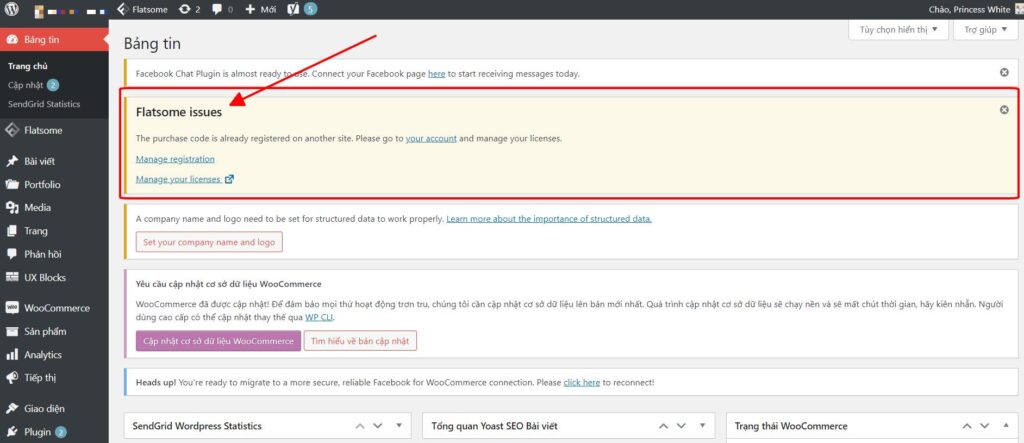
tắt thông báo flatsome, ẩn flatsome notice, remove flatsome notice, disable flatsome notice, hide flatsome notice
Cách tắt thông báo tắt thông báo flatsome, ẩn flatsome notice, remove flatsome notice, disable flatsome notice, hide flatsome notice
Các bạn copy và paste đoạn code sau vào file functions.php của theme child nhé!
Cách 1: Ẩn thông báo flatsome bằng CSS – Hide flatsome notice
// Custom CSS Backend
add_action(‘admin_head’, ‘custom_css_backend’);
function custom_css_backend() {
echo ‘<style>
#flatsome-notice {display: none;}
</style>’;
}Cách 2: Xóa hàm flatsome_maintenance_admin_notice
add_action( 'init', 'hide_notice' );
function hide_notice() {
remove_action( 'admin_notices', 'flatsome_maintenance_admin_notice' );
}Xem thêm mẹo kích hoạt bản quyền flatsome
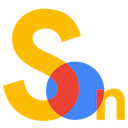
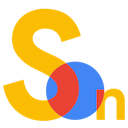
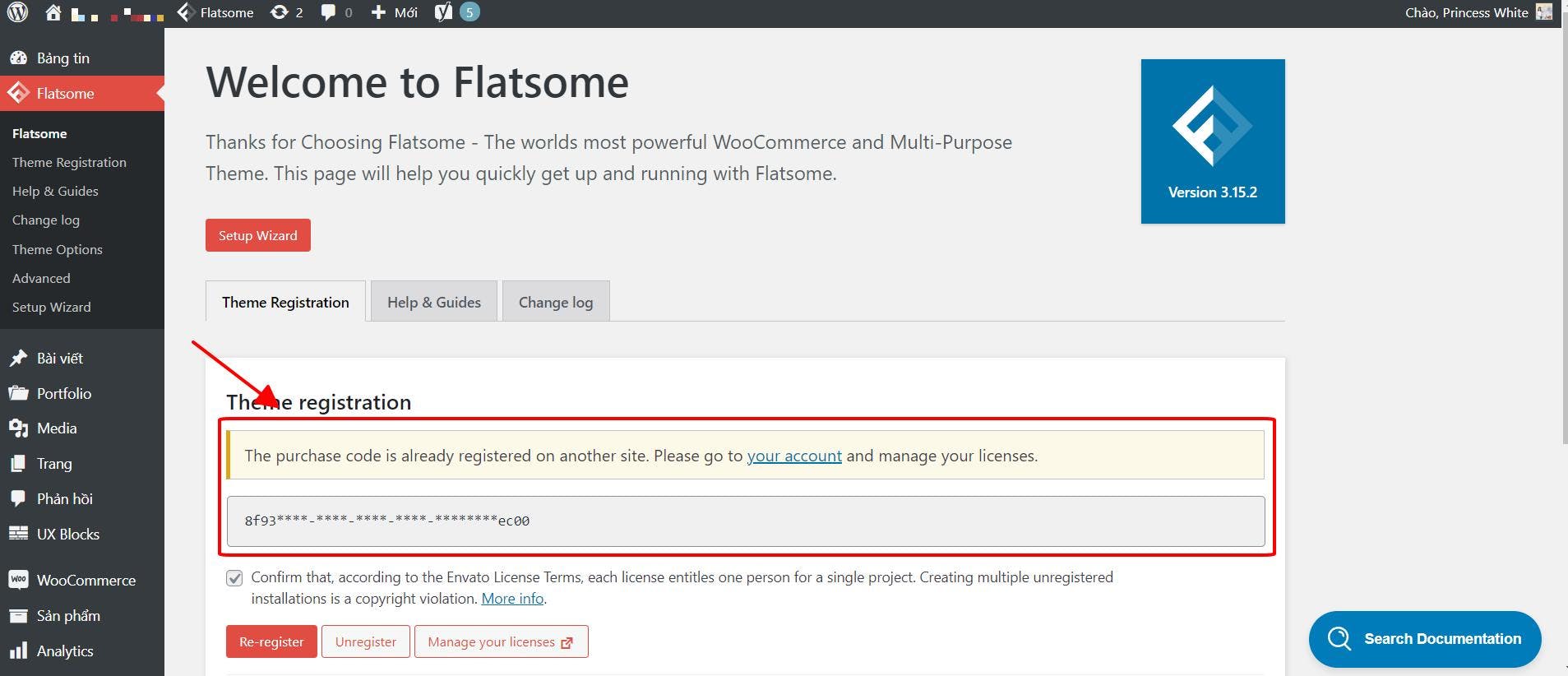

Phản hồi (0 )